One of the difference that jumps out dramatically to a programmer -- especially those of us who typically build our UIs in code rather than using a visual design surface -- is the new "full-screen content" concept.
This is particularly evident with UINavigationControllers. This picture shows the difference between the default mode (UIViewController.EdgesForExtendedLayout = UIRectEdge.All) and the "iOS 6"-style (UIViewController.EdgesForExtendedLayout = UIRectEdge.None).
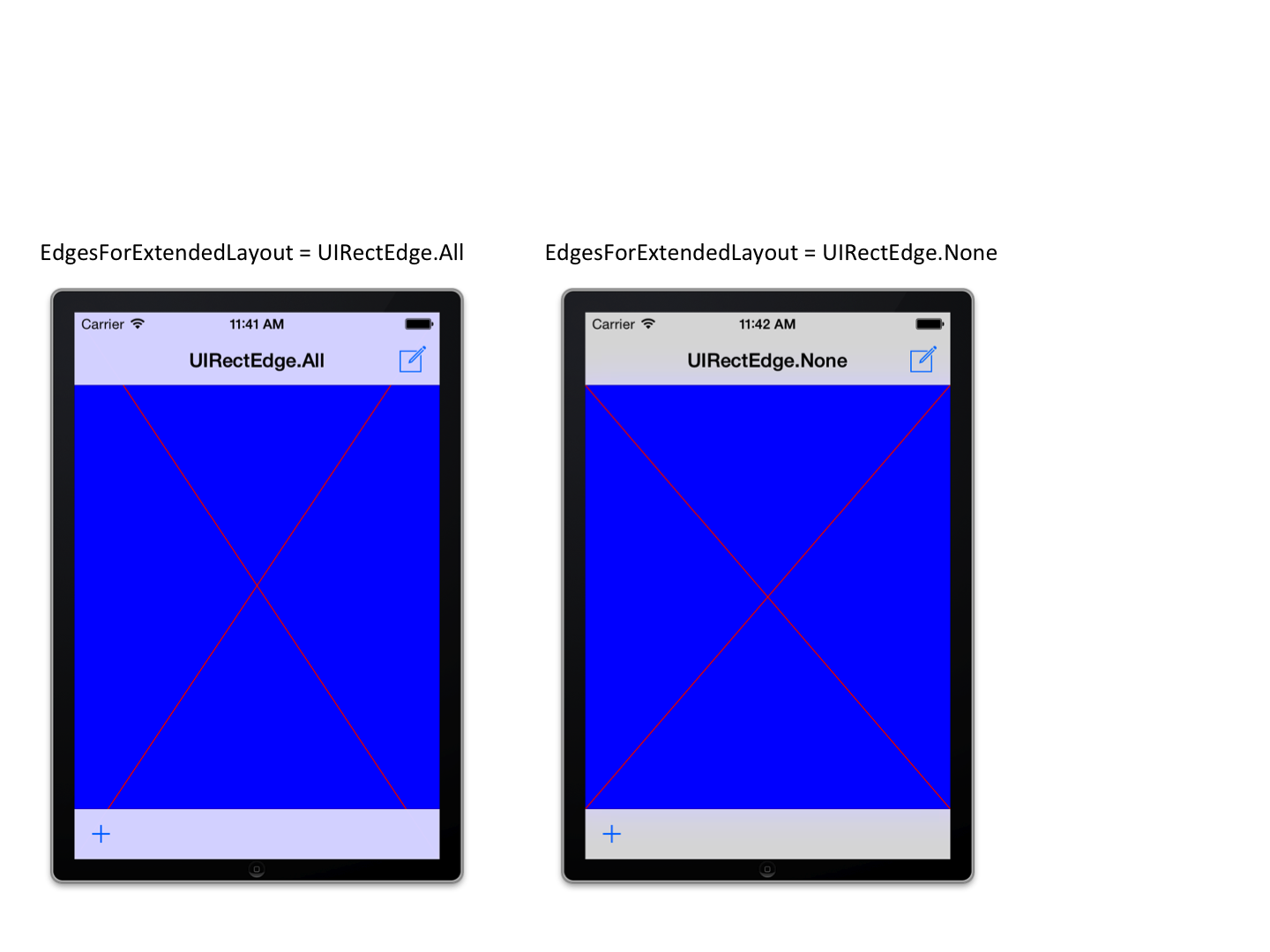
You can see that in UIRectEdge.All mode, the current UIView's drawing rectangle covers the whole screen -- you can see the diagonals extend under the navigation bar, toolbar, and even the status bar, and you can see the blue tint coming up through those elements (they are also blurred, which you cannot see in the image).