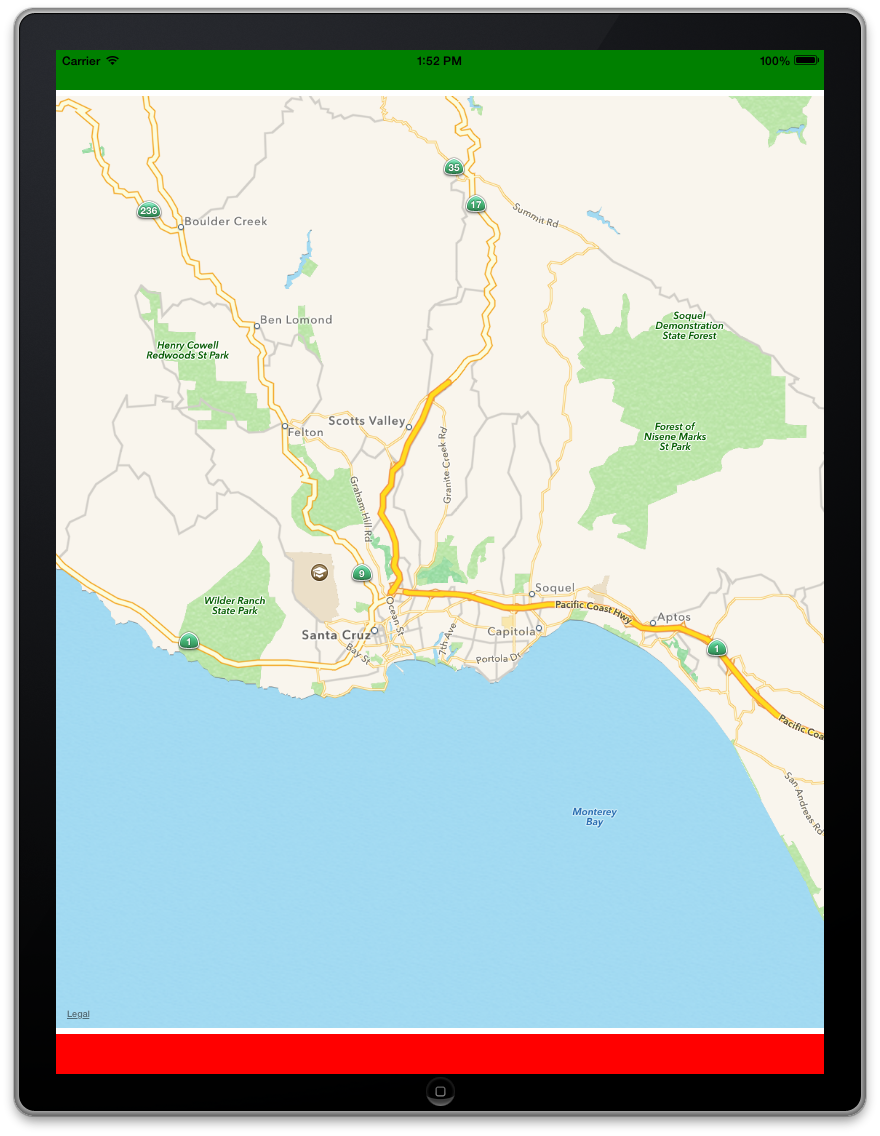The first time I wrote a Xamarin.Forms.Maps program, I couldn't figure out why my map wasn't appearing. And then I put a call to Xamarin.FormsMaps.Init() into the AppDelegate (iOS) and MainActivity (Android):
Shared:
[code lang="csharp"]
public class App
{
public static Page GetMainPage ()
{
return new ContentPage {
Content = new StackLayout {
Children = {
new BoxView { BackgroundColor = Color.Green },
new Map(MapSpan.FromCenterAndRadius(new Position(37,-122), Distance.FromMiles(10))){
VerticalOptions = LayoutOptions.FillAndExpand,
HeightRequest = 100,
WidthRequest = 960,
BackgroundColor = Color.Blue
},
new BoxView { BackgroundColor = Color.Red }
}
}
};
}
}
[/code]
iOS:
[code lang="csharp"]
namespace HelloMap.iOS
{
[Register ("AppDelegate")]
public partial class AppDelegate : UIApplicationDelegate
{
UIWindow window;
public override bool FinishedLaunching (UIApplication app, NSDictionary options)
{
Forms.Init ();
FormsMaps.Init ();
window = new UIWindow (UIScreen.MainScreen.Bounds);
window.RootViewController = App.GetMainPage ().CreateViewController ();
window.MakeKeyAndVisible ();
return true;
}
}
}
[/code]
Android:
[code lang="csharp"]
namespace HelloMap.Android
{
[Activity (Label = "HelloMap.Android.Android", MainLauncher = true)]
public class MainActivity : AndroidActivity
{
protected override void OnCreate (Bundle bundle)
{
base.OnCreate (bundle);
Xamarin.Forms.Forms.Init (this, bundle);
FormsMaps.Init(this, bundle);
SetPage (App.GetMainPage ());
}
}
}
[/code]
Happy Cross-Platform Coding!